Dikablis Analysis
Dikablis Analysis
Dikablis Analysis software allows for post-hoc corrections in your calibration and pupil detection, as a preliminary step towards statistically analyzing your data with the D-Lab program. It also allows you to manually enter triggers while watching video if you intend to do statistical analysis outside of the D-Lab program.
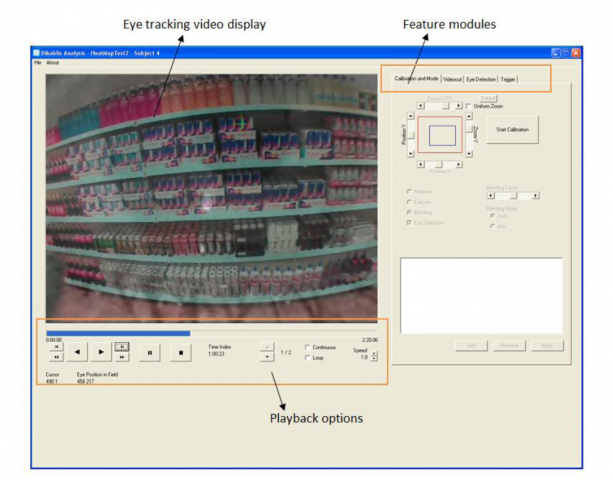
Manual Recalibration
You can manually recalibrate if the headgear shifted during the experiment and you know where subject looked during particular frame, e.g., fixation cross.
In the Dikablis Analysis software, first open the subject's data. Offline recalibration options are found under the "calibration and mode" feature module. Use the slider beneath the video to choose the frame which you want to recalibrate. Next, click on "start calibration". To activate the new calibration click "Add", and this configuration will appear in a list. From that point on in the video, the new calibration will be applied. This can be repeated for many frames. When done calibrating, click "stop calibration".
Optimizing Pupil Detection
The rate of successful pupil identifications (as a percent of all frames) is shown under the "eye detection" feature module. 94-96% is a good value, and steps taken under this tab can increase this value.
You can select automatic *link* or manual *link* pupil detection options. For both options, click the "invalid only" checkbox to only examine frames in which the pupil failed to be detected.
Manual Analysis with Triggers
The "trigger" feature module allows for manual analysis using the triggers specified in Recorder, and also allows you to change these triggers or to add new triggers.
For example, to add a new trigger whenever the person looks at an area of interest (AOI), you could define a new trigger defined by presses of the "T" key, and whenever the person's focus is on the AOI press "T". When the focus moves away from the AOI, press "T" again. A new column for this event will be added to the *.txt journal file. This file can then be read into statistical software for analysis. Note: as an alternative to this manual analysis, you can define AOIs using Dikablis D-Lab software for behaviour objectification. This option offers automatic analysis and statistical and graphical output.
Videocut
The "videocut" feature module allows you to create a video by cutting and pasting together different video sequences. You can use this to save a video with the crosshairs indicating gaze, for instance.